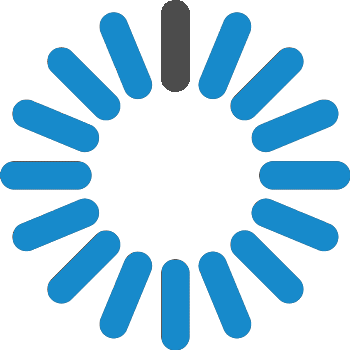Web Development Certification Training

CertOcean’s Web Development Certification Training uses HTML5, CSS3,
Twitter Bootstrap3, jQuery, and Google APIs and deploys it to Amazon
Simple Service (S3)to create unique websites. We certify you as a Web
Developer after you complete the course.
Additionally, the JavaScript
Essentials pre-recorded videos are incorporated in this web development
online certification course.
Why should you take Web Development?
* CSS & HTML are the fundamental languages of the web.
* The average salary of a Web Developer is about 80,000 dollars annually.
* You can build your landing pages & website as well.
Course Curriculum
Learning Objectives: You will discover web development and deploy your first website on Amazon Simple Storage Service from the basics through this part of web development courses.
Topics: Writing HTML code using Header Tags, Iframes, Paragraphs, Ordered and Unordered lists, Images, Forms, Links, Tables, Text Formatting, Image Maps. Building an Amazon Web Services (AWS) account and the methods to deploy a static website to AWS Simple Storage Service (S3).
Topics: Introduction to XHTML, Encoding URL, Handling of multiple file upload using multiple attribute, HTML5 Local Storage, Using HTML5 introduced features, HTML5 form validate/invalidate, HTML5 canvas, drag and drop, HTML5 web workers and server-sent events, and Embedding audio and video in a webpage.
Topics: CSS Pseudo Classes and Pseudo Elements. Different ways to write CSS, e.g., internal, external, inline. Writing Media Rules hide the visibility of an element. Creating Navigation Bars. CSS Image Sprites and Gradients. Styling of HTML elements-text, lists, tables, and links.
Topics: CSS3 Text Effects using different text fonts. Transitions to HTML elements, creating 2D and 3D transformations and applying animations, multiple columns feature, and CSS3 resize UI.
Topics: JavaScript data types, variables, arrays. Creating loops and writing if-else decision- making statements. Defining and calling JavaScript functions on events. Manipulating DOM elements.
Topics: Using Font Awesome Icons. Getting started with Twitter Bootstrap 3. Bootstrap features like fixed dropdown menu, text and image grids, carousel, bootstrap modal, custom thumbnails.
Topics: In this part of the web development online certification course, learners will acquire the knowledge about creating a real-world website with the help of Twitter Bootstrap 3 features, e.g., carousel, Bootstrap fixed dropdown menu, awesome font icons, custom thumbnails, bootstrap modal, text and image grids, sign in/signup form, accordions, and jumbotron.
Topics: Using jQuery UI components, e.g., Datepicker, into your HTML pages and creating a Countdown timer with jQuery timer API, including jQuery in HTML pages, Bootstrap ScrollSpy.
Topics: Making an AJAX call and retrieving the response, and AJAX XMLHttpRequest object. Working with Google APIs. Adding social plugins on your web page provided by Facebook, LinkedIn, Twitter, and Quora.
Topics: Integrating Bootstrap tour into the website, starting and stopping the tour.
Course Description
CertOcean’s web development online certification course begins with the introduction to web development. It has introduced the learners to HTML elements, styling the HTML elements with CSS's help, using the latest features in HTML5 and CSS3, and execution of the website on Amazon Simple Storage Service with the help of CSS3.
The learners will be able to use Twitter Bootstrap 3 components like Jumbotron, Forms, Carousel, Fixed Navigation Bar, Thumbnails, ScrollSpy, Modals, Bootstrap tour, Accordion, and many more in our web development certification course.
Below are the references for the projects that we are going to build during these web
2. E-Commerce website menu
3. Potluck application
4. URL shortener
5. Edureka Bootstrap Tour
6. Michael Schumacher profile
7. AJAX Application
8. Canvas Clock
9. Drink mate web application
10. CertOcean's Bootstrap application
1. Build sites with the help of HTML
2. Represent your sites on Amazon Simple Storage Service
3. Edit websites created with HTML with the help of CSS
4. To use HTML5 Canvas
5. Perform practicals with Java-script to manage things
6. Build attractive sites with the help of Twitter Bootstrap 3
7. Use the new features of Twitter Bootstrap
8. Use jQuery Content Hover Plugin
9. Use components of jQuery UI, e.g., Date Picker in your web pages
10. Telecast Google Maps within your web pages
11. Use social plugins from Facebook, Twitter, Linkedin, Quora on your web pages
12. Work with Google API
You do not need any high-level specifications. It is just that you need 4GB RAM and a
processor, which should be better than Core 2 duo.
Features
Instructor-led Classes
The class is of 30 hours in total, which is guided by an instructor. The weekend classes are of 3 hours each, and in total there are 10 sessions
Real-life Case Studies
Live project based on the data scraped from social media sites in real time and finding insights.
Assignments
Every class will be followed by practical assignments which aggregates to minimum 40 hours
Lifetime Access
We provide our learners with lifetime access to every study material like presentations, quizzes, installation guide. Etc that we have provided them.
24x7 Expert Support
Lifetime access to our 24x7 online support team who will resolve all your technical queries, through ticket based tracking system.
Certification
CertOcean! certifies you as ' Web Developer' based on your project performance, reviewed by our expert panel.
Forum
We provide you with an area where you can have a conversation with your fellow members. This facility will help you in building your mind.
Frequently Asked Questions (FAQs):
Ans: Yes, CertOcean provides you with the lecture recordings on your LMS. Also, we conduct live sessions in various other live batches.
Ans: We do not provide a demo session in live classes. However, you can go through the lecture recordings and analyze the quality and level of the content we teach in the class.