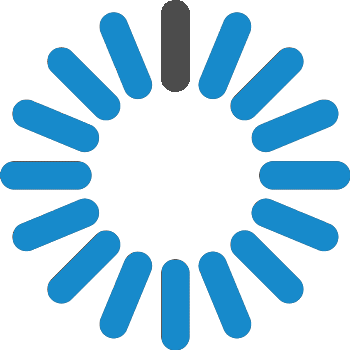SELENIUM CERTIFICATION TRAINING

CertOcean’s selenium certification training program has been
developed by the high-end professionals of the industry, covering all
the major aspects of selenium certification like Selenium WebDriver,
Selenium Grid, Selenium IDE, handling IFrames, Alerts, and Modal Dialog
box. Once you’ve completed the automation testing course, you will
understand everything about Selenium and its supported plugins like
TestNG Framework, Robot Class, Cucumber, and Gherkin required to take
charge of the automation environment. If you’re looking to make a career
in the IT industry and achieve hands-on experience on widely automation
frameworks such as Data-Driven Framework, Keyword-Driven Framework,
Hybrid Framework, and Behaviour Driven Development (BDD) Framework.
Throughout
this course, the selenium certification online training will encompass
real-life industry cases, achieving leverage in the job market.
Why should opt for Selenium certification training?
As
per market research, the automation testing market is expanding at a
CAGR of 18.0% in the coming years, which is why professionals need to be
excellent in this domain and go for selenium certification to move up
against the competition.
The average pay scale of a selenium
test automation engineer is $94K per year, quite a spike in the average
salary of an engineer.
Selenium is a modern technology that
supports different operating systems and programming languages which is
why it is a must-have and desired automation testing tool.
Course Curriculum
Learning Objective: This module covers methods and constructors, decision-making statements, looping statements, object-oriented programming concepts, and exception handling mechanisms.
Topics covered:
Features of Java
Classes, Objects, Methods, and Constructors
Datatypes in Java
Types of Variables in Java
Basic Operators in Java
Control Flow Statements
Object-Oriented Programming Concepts
Exception Handling Mechanisms
Topics Covered:
Collection Framework, including ArrayList, LinkedList, HashSet, and LinkedHashSet
Map Interface in Java
Types of Applications supported on Desktop, Web, Mobile, Hybrid
Software Testing Methods such as Manual and Test Automation
Test Automation Types like Unit Testing, API Testing, GUI Testing
Test Automation Frameworks
Test Automation Tools
Test Automation Process
Components of Selenium Suite
Types of Testing
Selenium vs. Other Testing Tools
Integration of Selenium with Other Tools
Topics covered:
Introduction to Selenium WebDriver
Evolution of Selenium WebDriver
Advantages of Selenium WebDriver
Selenium WebDriver Architecture
Introduction to Web elements
Locating Web elements using various Locators (ID, Name, Class Name, Tag Name, Link Text, Partial Link Text, CSS Selector, and XPath)
Introduction to XPath
Types of XPath
XPath Functions and Customisations
Topics covered:
What are CSS Selectors?
Locating Web Elements using CSS Selectors
Selenium Commands in WebDriver
Interacting with Web Elements
Performing Actions on Web Elements
Checking the Web Element state
Types of Waits in Selenium
Topics Covered:
Introduction to TestNG
Installing TestNG Plug-in in Eclipse
Rules to write TestNG
Annotations
Grouping
Sequencing
Parameterization
Parallel/Cross Browser Testing
Introduction to Reports
Types of Reports
Topics covered:
What are Alerts?
Types of Alerts
Alert Interface methods
Handling Alerts in Selenium WebDriver
What is a Modal Dialog Box?
Handling Modal Dialog Box employing Selenium WebDriver
Handling Multiple Windows and Tabs using Selenium WebDriver
Scrolling on a web page through JavaScriptExecutor
Verifying Tooltip using Selenium WebDriver
Topics Covered:
What is an IFrame?
Identifying an IFrame
Switching to IFrames using Selenium WebDriver
Select Class in Selenium WebDriver
Methods under Select Class
Handling Dropdowns and Multiple Select Operations employing Select Class
Actions Class and Action Interface
Methods used for handling Keyboard and Mouse-based interactions
Testing Drag and Drop along with Mouse Hover functionality using Actions Class
Topics covered:
Introduction to Selenium Grid
Selenium Grid Architecture
Deploy a Grid
Introduction to Robot class
Methods under Robot class (KeyPress, Key Release, Mouse Press, Mouse Release, Mouse Move)
Implementation of the Robot class
Advantages and disadvantages of the Robot class
Limitations of the Robot class
Topics covered:
What is Selenium IDE?
Features of Selenium IDE
Selenium IDE Interface
Selenese in Selenium IDE
Why Page Object Model?
What is the Page Object Model?
What is Page Factory?
Advantages of POM
Implementing POM using Selenium WebDriver
Implementing POM with Page Factory
Topics covered:
Introduction to Selenium Frameworks
Types of Selenium Frameworks
Introduction to Data-Driven Test Framework
Advantages and Disadvantages of Data-Driven Test Framework
Best practices of Data-Driven Testing
Apache POI
Data Providers
Topics covered:
Introduction to Keyword-Driven Test Framework
Uses of Keyword-Driven Test Framework
Keyword-Driven Framework Components
Advantages and Limitations of Keyword-Driven Testing
Implement Keyword-Driven Framework
Introduction to Hybrid Driven Test Framework
Advantages and challenges of Hybrid Test Framework
Utilizing the Page Object Model using Hybrid Framework
Implementing Hybrid Test Framework
Topics covered:
Agile Testing
Behaviour Driven Development (BDD)
Advantages and Limitations of BDD
Cucumber Fundamentals
Gherkin Syntax in Cucumber
Step Definition for Cucumber Feature File
Advantages of Cucumber
Implementing BDD Framework using Cucumber
Course Description
CertOcean’s selenium certification online training helps to build the fundamentals of Selenium and its related components like Selenium WebDriver, Selenium Grid, and Selenium IDE. With this Selenium certification, you will study to work with various web elements locating strategies, perform actions on web elements, groups, and sequence tests as well. The selenium training online program will educate you about page object model design patterns which will help you optimize the execution of your automation scrips by implementing page class and page factory. The selenium certification training covers hands-on experience with automation frameworks, including Driven Framework, Keyword-Driven Framework, BDD Framework, and Hybrid Framework.
Learn about Selenium WebDriver
Look at the different web components utilizing different finders
Interact with web components utilizing Selenium WebDriver
Handle numerous program windows, program tabs, and looking on a site page utilizing Selenium WebDriver
Group and arrangement Tests, execute Parallel Tests and produce Test Reports utilizing TestNG
Be adept in Handling Alerts, Modal Dialog Box, IFrames, Dropdowns, and Multiple Select Operations on web applications
Create your Grid of hubs and internet browsers for Parallel Testing
Utilize Robot Class to oversee console and mouse occasions on a web application
Learn to initiate an experiment utilizing Selenium IDE
Employ the Page Object Model (POM) Design Pattern with Page Factory for testing web applications
Understand and work with different Automation Frameworks, for example, Data-Driven Framework, Keyword-Driven Framework, Hybrid Framework, and BDD Framework.
Software Testers
QA Engineers
System Analysts
Software Developers
System Administrators
Features
Instructor-led sessions
36 Hours of Online Live Instructor-Led Classes. Weekend Class: 12 sessions of 3 hours each.
Assessments
Regular assessments followed by a quiz to assess your learning and understanding.
Assignments
Each class will be followed by practical training sessions for a better hands-on experience.
Lifetime Access
You will get lifetime access to LMS where presentations, quizzes, installation guide & class recordings are available.
24/7 Expert Support
We provide 24/7 support to all the students, thereby resolving technical queries.
Certification
Once you complete your final project, you will receive the Selenium certification from CertOcean.
Frequently Asked Questions (FAQs):
Candidates will never miss lectures in CERTOCEAN's selenium certification training as they have the option to either view the recorded session or to attend the next live batch.