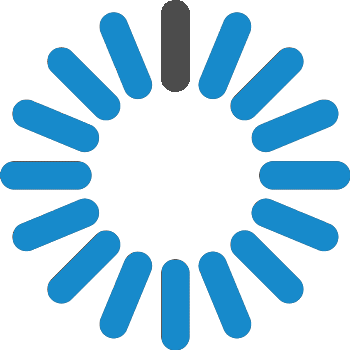Qlik view certification training

The Qlik view online training from CertOcean is curated by top industry leaders for professionals who want to become an expert in data visualization with Qlik View. This Qlik view certification training will help transform your career into a high-end and high-paying one. The course includes data about how to convert information into interactive charts and graphs using Qlik View features like object formatting, dashboards, system table, and incremental load. The Qlik view online course will help you learn professional expertise about Qlik View and help ace your growth as well.
Why should you opt for Qlik view online training?
Most of the prominent and reputed companies in the world like Deloitte, Cisco, Qualcomm, Sony, AON, and many more amongst the list of Fortune 500 companies using Qlik for data interaction. This makes Qlik view certification training as a must for your career.
As per Gartner's review, Qlik View is an established leader in 2017 for Business Intelligence & Analytics Platform. Therefore, the Qlik view online course is a good thing for your professional accomplishment, without a second doubt.
As per top job boards, Qlik View professionals earn more than $122,000 per annum which is a good thing for professionals who are looking for a salary hike in their career.
Course Curriculum
Learning Objective: In this module, you study Business Intelligence and its tools and you will be introduced to Qlik View, its features, and architectures.
Topics covered:
What is BI?
Introduction to Visualization
Different BI Tools
What is QlikView?
Features and components of QlikView
Architecture
Installation & Navigation
Data Ingestion
Report Interface
QVS, QVW, and .log files
Sheet Objects
Dimensions and Expressions
Presentation/ Layout / Sort tabs
Learning Objective: In this module, you will learn about the need and different features of scripting. Moreover, you will study about script toolbar, adding/editing tabs, variables, fields, keep, and joints.
Topics covered:
Need of Scripting
What is Scripting?
Script Toolbar
Script Menu Commands
QlikView Variables (Set, Let) and Fields
Creating tabs in the script
Adding Sheet Objects
Inline table
Function in QlikView (Sum, Avg, Count, Date, etc)
Joins: Inner, Left, Right, and Outer
Understanding Keep command
Learning Objective: In this module, you will study the various QV data file types. It will also teach you how to resolve the synthetic keys and details about circular reference.
Topics covered:
QlikView Data File Types: QVD, QVX
System fields
Star schema
Synthetic Key Tables
Circular References & its causes
Ways to resolve Circular Reference and Synthetic Keys
Using Qualify & unqualify
Link Table
Concatenation: Forced, Auto, No
Data Model optimization
Master Calendar
Learning Objective: In this module, you will study details about the existing data and how to modify it into a new data format. Moreover, you will learn about the different types of loads and tables as well.
Topics covered:
Generating data in the QlikView Script
Different Type of Loads
Incremental load with QVD file
Column manipulation
Tables: Rotating, Straight and Pivot, Cross
Mapping Table
Security – Section Access and Control
Learning Objective: In this module, you will study data visualization in the Qlik View. Moreover, you will learn about the different advanced functions in the report.
Topics covered:
Sheet Objects: Slider Text Box, Calendar Box, Current Selections Box
QlikView Advanced Functions, including how to apply map, match, Peek, pick, lookup, exist, not exist, AGGR, rank, rangesum, class, date and date#, & Value list
Chart object menu
Visualization Charts: Bar chart, line, combo, radar, scatter, grid, pie, funnel, block, gauge, mekko
Chart Formatting
Information density Subset Ratio and Perfect Key
Triggers
Alternate State
QlikView Management console: Server, Publisher
Learning Objective: In this module, you will study how to analyze the data using the set, indirect, and doubtful analysis as well. Moreover, you will learn about advanced QV operations.
Topics covered:
Set Analysis (Indirect Set Analysis, Identifiers, Modifiers & Operators)
What-if Analysis
Comparative Analysis
Dynamic Reporting or Ad-hoc Reporting.
Document Channing
How to select a range of Dates
Information density Subset Ratio and Perfect Key
AND Mode
Document Analyzer
Exception Handling
Buffer load
Qlikview cals
Qlikview sap connector
Qlikview salesforce connector
Macro
Geolocation
Web Connectors
Conditionally Enabling Dimensions
Course Description
The Qlik view certification training is designed for professionals who want to learn Qlik View for Business Intelligence and present data more visually and interactively. This Qlik view online training covers all the concepts of Qlik View like modeling, designing, data interpretation, and all the advanced features. This includes analyzing the data, discovering the hidden data, and generating interactive graphs and charts.
Post the completion of the course, you will learn about:
Comprehend what is QlikView. How can it work? What makes it a helpful instrument in the investigation area?
Figure out how to alter contents
Gain rich experience in producing information utilizing QlikView contents, working with sheet protests, and making dashboards
Utilize different diagrams, tables, engineered Key tables and resolve the manufactured keys and roundabout reference
Comprehend information record types and steady burden
Perform object field designing
Perform set, backhanded and imagine a scenario in which examination
The Qlik view online course is for all the professionals who want to learn about Business Intelligence and want to establish a career as the Qlik View Business Analyst. The course is best for:
Business Analysts
Business Intelligence Manager
Data Scientist
BI /ETL/DW Professionals
Statisticians and Analysts
Graduates aiming to build a future in Visualization & Analysis
For people who want to become a Qlik View Business Analyst, this certification is a blessing since it offers you comprehensive knowledge of Qlik View. During this course, you will be trained on the following grounds:
Visualization and modeling procedures
Performing data analysis and content articulations
Performing information investigation, data analysis, and change
Accessing different outlines, multiple charts, tables, sheet objects in the dashboard
Work on a real project
For all the projects, you can use the lab environment created for the Qlik view online course
certification.
The following are some of the case studies that will be a part of this Qlik view certification training:
Ingesting Data and creating a List Box
Edit the script and perform various scripting operations
Join Tables
Resolve Synthetic keys and circular key in the star schema
Perform different operations using various types of Loads and Rotating Tables
Create Visualization charts and perform several chart and script functions
Analyze data using different analysis techniques
Features
Instructor-led Live Sessions
18hrs of Online Live Instructor-led Classes. Weekend class: 6 sessions of 3 hours each.
Real-life Case Studies
Towards the end of the Course, you will work on a real life case study.
Assignments
Each class will be followed by practical training sessions for a better hands-on experience.
Lifetime Access
Students will get lifetime access to all the course materials where presentations, quizzes, installation guides, and class recordings are available.
24/7 Expert Support
We provide 24/7 support to all the students, thereby resolving technical queries.
Certification
Once you complete your final project, you will receive the Qlik view certification training from CertOcean.
Frequently Asked Questions (FAQs):
Candidates will never miss lectures in CERT OCEAN's Qlik view online course as they have the option to either view the recorded session or to attend the next live batch.