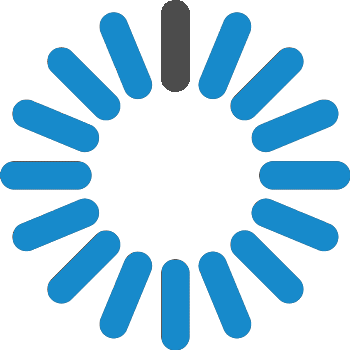MICROSOFT POWER BI TRAINING

Microsoft Power BI Training has been designed and implemented to provide you with in-depth knowledge of Business Analytics using Power BI. With this course, you are not required to have any prior Programming Experience or experience with Analytics, as we will be covering all the topics that you need to boost your command over the subject and be in a high-demand.
This course will help you become a certified Power BI Analyst by exploring various concepts in and around Power BI Desktop, Power BI DAX, Power BI Q&A, Power BI Content, and more. By the end of this course, you will be able to demonstrate professional know-how around the essential tools and functionalities across Power BI with complete hands-on.
Take the first step to be certified in Power BI and hands-on training with an ISO-Certified Partner and capitalize on strategies and tips provided by us to master the content.
Why should you take the Microsoft Power BI Training?
It is used to test in-general knowledge of the essential tools and functionalities in Power BI along with various tooling, and this Course will help you achieve that without prior experience.
We are an ISO-Certified Partner, and you can capitalize on CertOcean’s strategies and tips to master the content.
With this Certification Course, you will get access to hands-on labs and resources and follow a well-defined structure around Assignments, Quizzes, and more to get you ready for the Certification Exam.
Course Curriculum
Topics:
* Business Intelligence
* Self Service Business Intelligence
* SSBI Tools
* What is Power BI
* Why Power BI?
* Benefits of Power BI
* Flow of Power BI
* Components of Power BI
* Architecture of Power BI
* Building Blocks of Power BI
Learning Objective: You will be introduced to Power BI Desktop in this module. In Power BI, you will know how to extract data from different sources and establish links with Power BI Desktop, perform data transformation operations, and the Query Editor role.
Topics:
Overview of Power BI
Desktop Data Sources in Power BI Desktop
Connecting to data Sources
Query Editor in Power BI
Alter and clean your data with Query Editor
Combining Data – Merging and Appending
Cleaning irregularly formatted data
Views in Power BI Desktop
Modelling Data
Manage Data Relationship
Cross Filter Direction
Create calculated tables and measures
Optimizing Data Models
Learning Objective: In this module, you will learn about the basics of DAX in the Power BI Desktop.
Topics:
Essential concepts in DAX
Why is DAX important?
DAX Syntax
Data Types in DAX
Calculation Types
DAX Functions
Measures in DAX
DAX Operators
DAX tables and filtering
DAX queries
DAX Parameter Naming
Learning Objective: You will learn about the advantages and best practices in Data Visualization.
Topics:
Introduction to visuals in Power BI
Charts in Power BI
Matrixes and tables
Slicers Map Visualizations
Gauges and Single Number Cards
Modifying colors in charts and visuals
Shapes, text boxes, and images
What Are Custom Visuals?
Page layout and formatting
KPI Visuals
Z-Order
Learning Objective: You will learn how to create Dashboards and publish it on Power BI services.
Topics:
Introduction to Power BI Service
Dashboard vs. Reports
Quick Insights in Power BI
Creating Dashboards
Configuring a Dashboard
Power BI Q&A
Ask queries of your data using natural language
Power BI embedded
Learning Objective: In this module, you will learn how to connect data sources to Azure, My SQL, HD Spark and create dashboards.
Topics:
Introduction to ‘Using Excel data in Power BI’
Connecting directly to SQL Azure, HD Spark, SQL Server Analysis Services/ MySQL
Introduction to Power BI Development API
Import Power View and Power Pivot
Power BI Power BI Publisher for Excel
Probing live connections to data with Power BI
Content packs
Introducing Power BI Mobile
Learning Objective: This module will help us in understanding data gateways and Power BI Report Servers. You will also learn about the web portal where reports and KPI's are displayed and managed.
Topic:
Report Server Basics
Web Portal
Paginated Reports
Row-level Security
Data Gateways
Scheduled Refresh
Resources (Rest API/ SOAP API’s/ URL Access)
Learning Objective: This module will help you build visuals for R and Python on both the Power BI Desktop and the Power BI Service.
Topic:
R Integration in Power BI Desktop
R visuals in Power BI
R Powered Custom Visuals
Creating R visuals in Power BI
R Visuals in Power BI Service
R Scripts Security Creating visual using Python
Course Description
Power BI is a Microsoft-powered business analytics service. With self-service business intelligence capabilities, it offers interactive visualizations where end users can create reports and dashboards on their own without having to rely on any information technology personnel or database administrator. Power BI, along with a desktop-based interface called Power BI Desktop, provides cloud-based BI services known as Power BI Services.
This training will boost your skills and provide you comprehensive knowledge of Power BI. Moreover, you’ll get the necessary hands-on experience to solve real-time industry-based Power BI projects. By the end of this training you will have sufficient knowledge to:
Master topics such as Integration and Data Visualization
Perform Data Binding and Formatting
Learn about Power View, Power Pivot, and Power Map
Comprehending DAX and SSBI
Understand and use Data Gateways, Power BI Report Server, and Content packs
Explore Power BI Q&A
Using and Adding Custom Graphics
Master Power BI Embedded and Workspace
This course is best suited for:
Business Analysts
Business Intelligence Manager
Statisticians and Analysts
Data Scientists
Project Manager
There is as such no previous technical knowledge required to learn Power BI.
Suggested Pre-requisites:
Microsoft Excel
Python
Minimum System Requirements for Microsoft Power BI Training Online
Windows 7 or above, .NET 4.5, Internet Explorer 9 or later, 1 GB RAM
CPU: 1 GHz or faster with x64-bit processor
Features
Instructor-led Sessions
27 Hours of Online Live Instructor-Led Classes. Weekend Class : 09 sessions of 3 hours each.
Real-life Case Studies
Live project based on any of the selected use cases, involving implementation of the various Power BI concepts.
Lifetime Access
You get lifetime access to Learning Management System (LMS) where presentations, quizzes, installation guide & class recordings are there.
24/7 Expert Support
We have 24x7 online support team to resolve all your technical queries, through ticket based tracking system, for the lifetime.
Forum
We have a community forum for all our customers that further facilitates learning through peer interaction and knowledge
Certification
Sucessfully complete your final course project and Edureka will certify you as a Business Analyst using Power BI.
Frequently Asked Questions (FAQs):
There are no prerequisites for the Course, and you only require a good Internet Connection with a Laptop to undertake this Course.
If you miss a class, you can choose from the two options:
View the recording of the session you missed anytime you want.
Attend the missed classes in upcoming live batch.