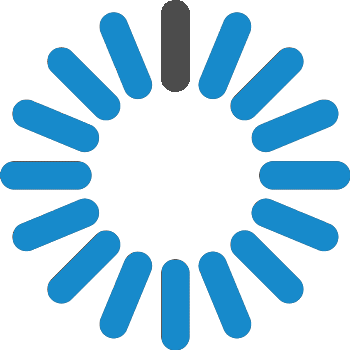Linux Fundamental Certification training

The Linux Fundamentals training certification from CertOcean will
help you establish strong learning in Linux programming language in the
most versatile manner. This course has been curated by top industry
leaders to help professionals attain the knowledge required in the
domain from scratch. The Linux Fundamentals course will help you master
all the necessary and needed concepts like its installation, packages,
architecture, user management, scripting data, useful commands, file
system, and utilities with sufficient hands-on experience. The course is
a gateway for you to join the elite group of Linux programmers, an
industry professional that has adept knowledge in Linux Kernel, Linux
administration, and Linux programming.
Course Curriculum
Learning Objective: In this module, you will learn about various features of Linux, its history, open-source licenses, various Linux distributions, and installation.
Topics covered:
* Need for Linux OS
* What is Linux
* History of Linux
* Relationship Between Unix And Linux
* Features of Linux
* False myths around Linux
* Where Linux is used?
* Components of a Linux OS
* The architecture of Linux OS
* Types of Kernel
* Shell
* Programming in Linux
* Linux Distribution
* Miscellaneous Linux Concepts
* Software Licensing
* Installation and initialization of Linux
* Shell Scripting
* Practical Uses of Shell Scripting
Topics covered:
* Users in Linux
* User Configuration
* Adding/Deleting/Modifying Users
* Group Administration
* Password Aging Policies
* Switching Accounts
* Sudo
* Network Users
* Authentication Configuration
* SUID and SGID Executable
* SGID Directories
* The Sticky Bit
* Default File Permissions
* Access Control Lists (ACLs)
* Hidden Files
Topics covered:
* Kernel Configuration
* Boot Management
* Grub Bootloader Configurations
* Red Hat Package Manager
* YUM
* DPKG
* APT
* Build from the source code
* Libraries
Topics covered:
* OSI layers and Protocols for IPv4, IPv6, TCP, UDP, FTP, TFTP, Telnet, SSH, HTTP, DNS,DHCP, ARP, ICMP, etc.
* Packet capturing tools
* Linux commands and tools to troubleshoot networking: netstat, tcpdump, ip, etc.
* Linux utilities: e.g. dnsmasqd, samba server ftpd, webserver, netcat, scp, etc.
* Linux Firewall: command, utility, and usage.
* Security: SSH, SCP. Certificates, authentication, encryption, etc.
* Remote login: SSH, screen, VNC, etc
Topics covered:
* Process Management
* Process Commands
* System Calls
* Output Redirection
* Special Variables in Bash
* Expect Script
* Python Scripting
* Dictionaries
Learning Objective: In this module, you will learn about programming languages, libraries,
and tools used for profiling.
Topics covered:
* Programming languages overview
* Static and Shared libraries
* Compilers, debugger, IDE, ctags, make utility, etc.
* Editors in Linux: vi, emacs,
* Troubleshooting and optimization using profiling tools
* Diff, patch and configuration management system
* Test automation and CI/CD pipeline
Learning Objective: In this module, you will study Linux administration and virtualization.
Topics covered:
* Security in IT Industry
* SELinux
* Information gathering tools
* Grub security
* TCP Wrappers
* Securing Shell
* ClamAV
* Virtualization
Course Description
CertOcean’s Linux Fundamentals course description covers all the necessary and required concepts for Linux administration and programming. The course covers all the topics like Linux installation to security administration, user-account management, networking concepts, file system management user management, virtualization, system services, Kernel services, and many more.
Linux is a highly popular and in-demand operating system. It can be used for developing several products and applications free of cost. So, if you are in the professional world, communicating with Linux servers is a must since most of the popular sites like Google and Facebook use the Linux servers. Moreover, most of the modern televisions, Android mobiles run on Linux. Considering that Linux is a free OS, it is a great lift for your career to develop hands-on experience with it.
* Install Linux
* Set kernel parameters
* Install and remove software
* Manage system services
* User management
* File system management
* Archiving and Compression
* Understand programming tools for Linux
* Create a network setup and configure it
There are no prerequisites for this Linux Fundamentals training and anyone can take up this course.
Features
Self-Paced Training
You will undergo self-paced learning where you will get an in-depth
knowledge of various concepts that will be covered in the course.
Real-life Case Studies
Live project based on any of the selected use cases, involving the implementation of the various Linux concepts.
Assignments
Each class will be followed by practical assignments which will aggregate to minimum 20 hours.
Lifetime access
Students will get lifetime access to all the course materials where presentations, quizzes, installation guides, and class recordings are available.
24/7 expert support
We provide 24/7 support to all the students, thereby resolving technical queries.
Certification
Once you complete your final project, you will receive the Linux Fundamentals training certification from CertOcean.
Frequently Asked Questions (FAQs):
Candidates will never miss lectures in CertOcean's Linux Fundamentals training as they have the option to either view the recorded session or to attend the next live batch.