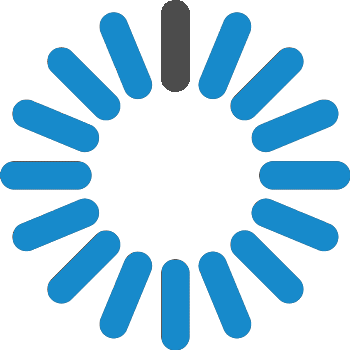CompTIA A+ Training Course - 220-1101/220-1102

Comptia A+ Certification Overview
CompTIA A+ Certification Training
Course Curriculum
- Given a scenario, install and configure laptop hardware and components
- Given a scenario, install components within the display of a laptop
- Given a scenario, use appropriate laptop features
- Compare and contrast characteristics of various types of other mobile devices
- Given a scenario, connect and configure accessories and ports of other mobile devices
- Given a scenario, configure basic mobile device network connectivity and application support
- Given a scenario, use methods to perform mobile device synchronization
- Compare and contrast TCP and UDP ports, protocols, and their purpose
- Compare and contrast common networking hardware devices
- Given a scenario, install and configure a basic wired/wireless SOHO network
- Compare and contrast wireless networking protocols
- Summarize the properties and purposes of services provided by networked hosts
- Explain common network configuration concepts
- Compare and contrast Internet connection types, network types, and their features
- Given a scenario, use appropriate networking tools
- Explain basic cable types, features, and their purposes
- Identify common connector types
- Given a scenario, install RAM types
- Given a scenario, select, install and configure storage devices
- Given a scenario, install and configure motherboards, CPUs, and add-on cards
- Explain the purposes and uses of various peripheral types
- Summarize power supply types and features
- Given a scenario, select and configure appropriate components for a custom PC configuration to meet customer specifications or needs
- Given a scenario, install and configure common devices
- Given a scenario, configure SOHO multifunction devices/printers and settings
- Given a scenario, install and maintain various print technologies
- Compare and contrast cloud computing concepts
- Given a scenario, set up and configure client-side virtualization
- Given a scenario, use the best practice methodology to resolve problems
- Given a scenario, troubleshoot problems related to motherboards, RAM, CPUs, and power
- Given a scenario, troubleshoot hard drives and RAID arrays
- Given a scenario, troubleshoot video, projector, and display issues
- Given a scenario, troubleshoot common mobile device issues while adhering to the appropriate procedures
- Given a scenario, troubleshoot printers
- Given a scenario, troubleshoot common wired and wireless network problems
- Compare and contrast common operating system types and their purposes
Course Description
The CompTIA A+ Certification is a globally recognized certification that validates the ability of a computer and mobile technician to solve problems and master a wide range of skills. The certification gives a foundation in today’s core technologies like security, cloud, data management skills.
Our interactive comprehensive training will help you prepare for the two exams that you need to pass in order to become CompTIA A+ certified. The CompTIA A+ Core exams are Core 1 (220-1001) and Core 2 (220-1002). Core 1 covers topics like mobile devices, networking, hardware, and virtualization. Core 2 deals with operating systems, security and software troubleshooting. The course is scheduled for 80 hours. 40 hours each are allocated to topics covered in each exam.
To get certified, candidates must clear both these
exams. With this globally recognized certificate a professional could
gain an easy entry to a top company in a wide range of tech roles.
- The certification recognizes that the certified CompTIA A+ professionals are adept at understanding the basics of computer as well as mobile security, networking, hardware as well as software.
- They can also understand the various network components in an organization’s operating systems, configure mobile and desktop devices and applications as well as offer support when necessary.
- Candidates will also be able to successfully perform data management best practices and data backups and recovery.
- They know the best practices and processes for ensuring maximum network and device safety.
- The certificate holders also know how to set up, configure, manage, and troubleshoot various operating systems such as iOS, Linux, Windows, Mac, and more.
Features
Instructor-led live sessions
40 Hours of Online Live Instructor-led Classes. Training Schedule: 8 sessions of 5 hours each.
Assignments
Each class will be followed by practical training sessions for a better hands-on experience.
Lifetime Access
Students will get lifetime access to all the course materials where presentations, quizzes, installation guides, and class recordings are available.
24/7 expert support
We provide 24/7 support to all the students, thereby resolving technical queries.
Certification
Once you have completed your final course training and project, you will receive a certificate stating you are a certified CompTIA A+.
Frequently Asked Questions (FAQs):
Yes, CompTIA A+ Certifications are worth it, especially in today’s day and age where every organization is undergoing digital transformation. Many organizations and recruiters for companies look for a CompTIA A+ certification for their new hires, especially if they are hiring at an entry-level position. Some of top companies that hire these professionals include IBM, Microsoft, Cisco, and HP.
- The minimum passing score for Core 1 exam is 675
- The minimum passing score for Core 2 exam is 700