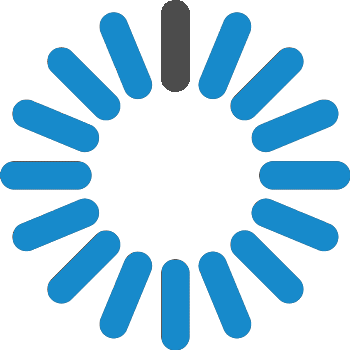AWS Cloud Practitioner Certification (CLF-C02)

Our AWS cloud practitioner certification training is an online instructor-led course curated by industry experts from top organizations around the world. The main aim of this course is to help you clear the AWS certified cloud practitioner (CLF-C02) exam Through this course, you will acquire fundamental knowledge of the AWS cloud concepts that will make you a certified professional.
This AWS cloud practitioner certification course is conducted by professionals who aim to make you master cloud shared responsibility model, Amazon CloudWatch, and other significant concepts of AWS to make you a certified cloud practitioner (CPP).
Course Curriculum
- What is a computer?
- Hardware and software
- Basic operations
Inside a computer case
- Motherboard
- Processor
- Memory
- Disks
- Input Devices
- Output Devices
The purpose of this module is to introduce you to the different services provided by AWS. This module will provide you with an overview of what you need to architect an application.
Topics:
- Classic Data Centre
- Virtualization
- Cloud and Cloud Computing
- Cloud Computing Service Models and Deployment Models
- Service Comparison: AWS, Azure, and GCP
- Amazon Web Services (AWS) and its Benefits
- AWS Regions and Replication of data between the Regions
- Availability Zones and High Availability
- Ways to access AWS: CLI and Console
Hands-On:
- Sign-up for AWS free-tier account
- Explore Console and Configure CLI
Amazon Web Services (AWS) is based on EC2 (Elastic Compute Cloud). Learn about EC2 instances and their usage in this module.
Topics:
- Virtualization
- Amazon Elastic Compute Cloud (EC2) and Its Benefits
- Amazon Machine Image (AMI)
- Security Groups in AWS
- Authentication through Key-pair
- Hardware Tenancy – Shared vs. Dedicated
- Networking Layer in EC2: VPC
- Public IP vs. Elastic IP
- Elastic Block Store (EBS), Its Features and Volume Types
- Elastic File System (EFS) and Its Features
- EBS vs. EFS
Hands-On:
- Host your website inside EC2
- Create an AMI
- Create an Elastic IP
- Attaching an EBS volume externally
- To create a snapshot
- Mount EFS volumes
Learn how different Amazon security services can help safeguard your application and AWS account in this module.
Topics:
- Identity Access Management (IAM)
- Various access policies
- AWS Resource Access Manager (RAM),
- AWS Single Sign-On (SSO)
- AWS Security & Encryption: KMS, CloudHSM, Shield, WAF, Guard Duty
- API keys service access
- Best practices for IAM
- AWS billing
Hands-On:
- Create new users
- Create and manage roles in AWS
- Create and configure Policies
- Configuring Strong and Secure Authentication
- Configure WAF to Protect Website from Attacks
- Monitoring Malicious Activity
The objective of this module is to provide an understanding of the different Object Storage Services provided by Amazon Web Services, to determine when to use specific services and to optimize the costs of storage.
Topics:
- Traditional vs. Cloud Storage Cost
- Cloud Storage
- Different Storage Options Available on AWS
- Simple Storage Service (S3) and Its Components
- Difference Between S3, EBS and EFS
- Bucket Policy and Access Control List(ACL)
- Versioning in AWS
- Cross-Region Replication (CRR)
- Amazon S3 Transfer Acceleration
- Storage Classes in S3
- Lifecycle Policy of S3 Bucket
- CloudFront
Hands-On:
- Hosting a Static Website on Amazon S3
- Versioning in AWS S3
- Replicating data across regions
- Accessing a static website through CloudFront
- File Share via AWS Storage Gatewa
During this module, you will learn about the different database services that AWS has to offer for handling structured and unstructured data.
Topics:
- Amazon RDS and its benefits
- RDS IAM Authentication
- DynamoDB
- ElastiCache: Working,
- Redis vs Memcached
- Amazon RedShift
- Kinesis: AWS Kinesis Data Streams
- AWS Lake Formation
Hands-On:
- Storing an application data in MySQL DB using RDS
- Creating Tables, loading sample data and running queries
- ElastiCache
- Moving an Airline data From S3 to AWS Redshift
- Design Solution using Amazon Kinesis Data Steam
You will learn about load balancing, auto-scaling, and Route 53 in this module.
Topics:
- Elastic Load Balancer and its types
- Features of ELB
- Launch Templates and Configurations
- Comparison of Classic, Network and Application Load Balancer
- Auto-Scaling
- Lifecycle of Auto-Scaling and policy
- Working of Route 53
- Various Routing Policies
Hands-On:
- Create a Classic Load Balancer
- Create a Network Load Balancer
- Work with Application Load Balancer and Auto-Scaling
- Auto-Scaling and Scaling policy
- Use of Route 53 Traffic Flow Feature
We will cover AWS’s Application services for sending e-mails, notifications, and processing message queues in this module.
Topics:
- AWS Simple Email Service (SES)
- Implement SES
- Working of SNS
- SQS and ASG with SQS
- Amazon Event Bridge
- AWS Simple Notification Service (SNS)
- AWS Simple Work Flow (SWF)
- AWS Lambda
- AWS Serverless Application Model
Hands-On:
- Monitor status of EC2 instance using Event Bridge and SNS.
- Manage tightly coupled architecture using Amazon SQS.
- Coordinate application logic by using AWS Step Functions.
You will learn about the Amazon Virtual Private Cloud in this module. With VPC, you will learn about implementing network connectivity using public and private subnets.
Topics:
- VPC – Benefits and Components
- Network Access Control List v/s Security Groups
- NAT : Network Address Translation
- VPC peering
- Private Link
- AWS CloudWatch.
- AWS CloudTrail
- AWS Config
- Trusted Advisor
Hands-On:
- Creating a VPC and attach it to an EC2 instance
- Accessing Internet inside Private Subnet using NAT Gateway
- Connect two instances in different VPC’s
- Monitoring Application Metrics Using CloudWatch
- Auditing Amazon Cloud Services via AWS CloudTrail
- Explore Trusted Advisor
You will learn about AWS configuration management tools and services in this module.
Topics:
- Infrastructure as Code
- CloudFormation
- Introduction to AWS OpsWorks
- AWS OpsWorks services and its components
- OpsWorks for Chef Automate
- AWS OpsWorks for Puppet Enterprise
- Auto Healing
- Elastic Beanstalk and its components
- Beanstalk v/s OpsWorks v/s CloudFormation
Hands-On:
- Create Cloud Formation templates using both JSON and YMAL
- AWS OpsWorks Stack
- Deploy a Web Application with DynamoDB using Beanstalk
Features
Instructor-led live sessions
20 Hours of Online Live Instructor-led Classes. Training Schedule: 5 sessions of 4 hours each.
Assignments
Each class will be followed by practical training sessions for a better hands-on experience.
Lifetime Access
Students will get lifetime access to all the course materials where presentations, quizzes, installation guides, and class recordings are available.
24/7 expert support
We provide 24/7 support to all the students, thereby resolving technical queries.
Certification
Once you have completed your final course training and project, you will receive a certificate stating you are a AWS Cloud Practitioner training certified
Frequently Asked Questions (FAQs):
Cloud practitioner announced by AWS in the year 2017 is among the first-level certifications offered by the subsidiary of Amazon. Naturally, if you are a cloud aspirant who wants to handle cloud-computing tools, including SaaS, IaaS, and PaaS, then the AWS cloud practitioner certification is definitely worth it.
This certification will help you validate your higher-level understanding of AWS along with building a base for cloud computing knowledge to dive into more technical aspects of Amazon web services.
Some of the essential skills required to become an AWS certified cloud practitioner are:
- AWS cloud
- Cloud architecture design principles
- AWS cloud security and compliance
- Deployment and operation in the AWS cloud
- Core AWS services
- Levels and scope of AWS support
- AWS pricing models
AWS certified cloud practitioners are tasked with managing an organization’s cloud computing architecture. They are involved in cloud migration initiatives, reviewing workload architectures, and guiding teams in tackling high-risk issues. It is part of their responsibility to oversee that the technical decisions that are made by the developers are aligned with the business objectives.
Yes, 1 attempt exam fee is included with the training package.